Most people face a battery problem when their phone become little old, how to take care of your phone battery, every Phone battery is little sensitive it can be affected if your phone too hot, too cold or if you drop on the floor.
How To Take Care of You Phone Battery :
- Most of the Phone battery is lithium ion-based so in starting try to keep battery’s charge level between 10% and 95%
- If your Phone Battery is below 10% try to avoid usage of the phone
- Disconnect your charger if your phone battery reaches above 95% because when your battery is fully charged electricity continues to flow, it can shorten battery life if the built-in protection circuit fails according to Scheuer
- According to Scheuer the perfect temperature of batteries is between 5°C and around 25°C
- Replace your old battery if it is possible
- Turn off your auto brightness mode
- Reduce your screen timeout
- Check your Background status which app is still draining the battery
- Run your phone under battery saver mode
- Turn off your Wireless service when there is no use
- When your phone signal is slow try to switch to airplane mode
- Download latest updates (Some updates may be for Improving battery life)
Mobile Charge Level Should Be Between 10% And 95%:
It is the best solution if your mobile phone is new charge your phone is the range of (10%-95%) and try to avoid mobile usage when it is below 10% because at that time your battery is affected most & Maximum level of battery charging you should keep 95% as mentioned in 2nd bullet point when your battery is fully charged electricity continues to flow, it can shorten battery life if the built-in protection circuit fails according to Scheuer.

Replace Your Old Battery If Possible:
If your smartphone is old around 2 years then a battery might be dying naturally as the lifespan of the battery is around 1.5 years to 2 years.
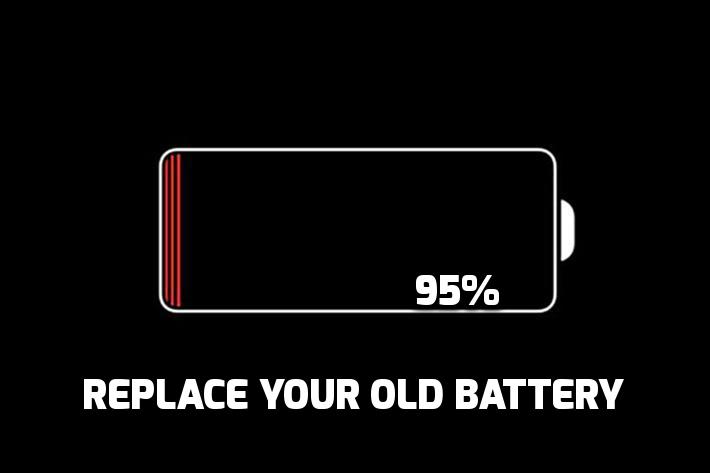
Turn Off Auto Brightness Mode:
Auto-brightness mode drains a lot of battery if you want your battery should last longer then turn off auto-brightness mode. If you need little brightness to read then edit phone brightness manually Every smartphone have the come with an option to adjust the screen brightness manually it will save a lot of battery. steps to adjust brightness manually.
- Wipe screen from top to down
- Tap on brightness to adjust manually
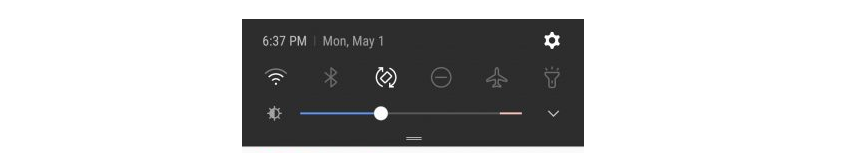
Reduce Your Screen Timeout:
Screen timeout is also a big factor in battery draining in Android phones if your mobile screen remains on for long time and you are not using then it is a useless waste of battery go to display setting and reduce your sleep time.
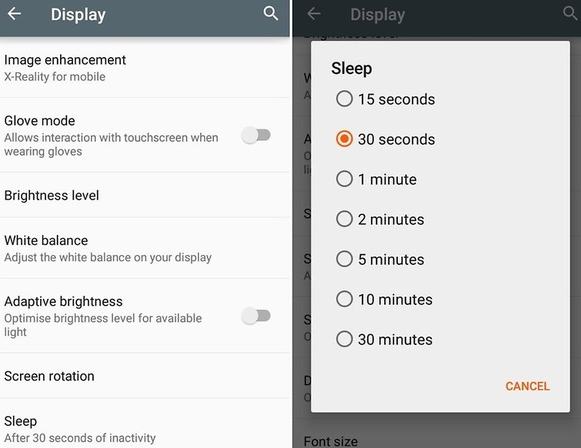
Check Background status which App Is Draining Battery:
Most of the people don’t know after closing the mobile application also still some of the application would be running at the background and will be draining your battery so best option after closing all the application from your end just and check the background in setting option if some of the unwanted application is still running tap on that application and close it.
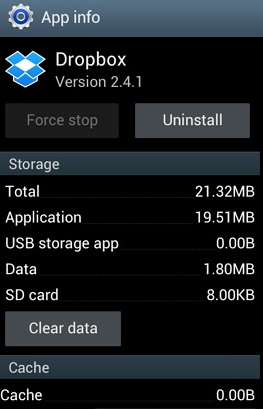
Run Phone Under Battery Saver Mode:
This is recommended for both old and new phone use your phone under battery saver mode it optimizes your battery when you are not using your phone & some of the phones comes with ultra power saving mode which is just like an Airplane mode with additional features.

Turn Off Wireless Service When There Is No Use:
Most of the people forget to turn off there wireless service like Bluetooth, Wifi, Hotspot after usage of that which drains a lot of battery wireless services drains the battery very fast so after usage of wireless service close it.

Phone Signal Is Low Try To Switch To Airplane Mode:
When your mobile signal is low then switch your mobile phone to airplane mode, this type of problem is faced when people are traveling a lot if signal fluctuation happens and it drains a lot of mobile phone battery.

Download Latest Updates:
Check the latest mobile updates if it is related to battery saver you can update your phone.

Also Read: Top Picked Mobile Phones Under ₹: 20,000