Apps such as Zoom, Microsoft Teams, Google Meet, Skype, etc. are in great demand. To conduct a meeting on such apps, for instance, Zoom; it’s necessary to create & share a meeting link with everyone so that they can join the meeting on time. For that, you need to know how to create & send Zoom link. In this article, we have explained the process in detail to help you create & send Zoom link to the team members.
Method To Create General Zoom Link
If you want to know, How to create and send a Zoom link in general, firstly you have to conduct a new meeting. To do this:
Step 1: Head towards the ‘Zoom’ app on any of your devices and open it.
Step 2: Select the option of ‘Meeting’ for conducting a new meeting.
Step 3: If you have opened Zoom on a Web browser, you’ll see an option of ‘Host a new meeting’, select it.
Step 4: Search for a link present at the bottom of the screen.
Step 5: You can use that link to invite the team members without taking an exit from there.
Step 6: If you are accessing Zoom on a ‘Zoom Desktop App’, click on the icon of ‘Participants’ and then send an invite to the other members by clicking on the option of ‘Invite’.
Step 7: You’ll see two options that are ‘Copy Invitation’ or ‘Copy Invite Link’. Select any one of them. If you are interested only in generating the link of the meeting, choose ‘Copy Invite Link’. The meeting link is now copied to the clipboard, paste it and send it to others.
Step 8: If you are using Zoom on a mobile, tap your finger on the icon of ‘Participants’ and then select the option of ‘invite’. You’ll get multiple ways to send the meeting link to the team members.
Step 9: If you are interested in separating the link of the meeting from the password, choose the option of ‘Copy to clipboard’. Paste this link into any text editing application. Select the invitation link to copy and send it to associated people.
Also Read: Zoom Limitations In Free Plan
Method To Create Scheduled Meeting Link on Zoom
Zoom has a feature that helps you to create a scheduled meeting at a fixed time and date. When you are scheduling such meetings, you have the option to create a link for the same for sending it to the respective members. Follow the steps below that describe how to create & send Zoom link for a scheduled meeting.
Step 1: Create a meeting on Zoom.
Step 2: If you are using the Zoom app on your Desktop, click on the option of ‘Schedule’.
Step 3: A window pop-up on the screen where you can set the date, time, and other required settings.
Step 4: After clicking on the option of ‘Schedule’, you’ll be heading towards the ‘Google Calender Web Application’ (only if you have linked it with the Zoom app).
Step 5: The link for the scheduled meeting lies under the ‘Location’ tab. Copy it to the clipboard and paste it into any text editing application to send it to the people who you would like to invite.
Step 6: If you are creating a scheduled meeting on the Zoom mobile app, tap on the option of ‘Schedule’ present on the page of ‘Meet and Chat’. Fix the timing and the date of the meeting and then select the option of ‘Done’.
Step 7: A pop-up appears on the screen that heads you toward the email app. Select any app to paste and send the meeting link. The link to the scheduled meeting will be available under the option of ‘Join Zoom Meeting’.
Also Read: How To Blur Background On Zoom Before & During A Zoom call
Methods To Receive Personal Meeting Link On Zoom
To learn, How to create & send Zoom link for conducting personal meetings on different platforms follow the steps mentioned below:
On Phone:
- Step 1: After opening the app, tap on the ‘Meeting’ tab and then select the option of ‘Send Invitation’.
- Step 2: Here you have a choice of how you want to send the invitation link. You can see an option of ‘Copy to clipboard’. Select it only when you want to keep the password and the link separate.
- Step 3: Paste the copied link in any text editing app and choose the link of the meeting under the option of ‘Join zoom meeting’.
On Desktop App:
- Step 1: After opening the app, select the ‘Meeting’ tab and then click on the option of ‘Copy Invitation’.
- Step 2: A pop-up is displayed that informs you that you have successfully copied the meeting link. Paste it and send it to the potential teammates.
On Web Browser:
- Step 1: Open the Zoom profile page from the selected web browser.
- Step 2: You have a personal meeting ID along with its URL.
- Step 3: Copy the meeting URL, paste it into any text editing app, and send it to others.
After generating the Zoom meeting link, you can share it in the form of a text message. You can share it via WhatsApp, Email, Facebook messenger, etc.
Validity Period Of Zoom Meeting Link
- A Zoom link never expires until you change the meeting ID which makes the link invalid. If you open this link, a message pop-up that says ‘Closed By Host’.
- If you are sending a nonrecurring link, the validity remains for up to 30 days till its date of schedule. After the end of the meeting, the link expires instantly.
- A recurring meeting link expires 365 days after its previous recurrence.
Also Read: What Does Mirror My Video Mean In Zoom: Zoom Mirroring Effect
Conclusion
A single click on the meeting link of the Zoom app is the quickest method to enter any meeting. You can schedule a meeting from anywhere if you know how to create & send Zoom link. This article is completely dedicated to the learning procedure of conducting an online meeting on Zoom.
]]>The competition gives a huge sum of money to the winners and hands over the software vulnerabilities to the company so that they can fix them. Chinese hackers have always dominated this competition and earned a lump sum of money every time they participate but in 2017, everything stopped when a Chinese elite hacked an iPhone. You might be wondering how china turned prizewinning iPhone hack. Is it even possible to hack such a secured device? Well! Sit and relax because, in the upcoming sections of this, you’ll get the answers to all the questions that are popping up in your mind.
Chinese hackers participated in an annual tournament named Tianfu Cup and hacked the iPhone 13 Pro, which was launched in September by Apple. We are here to explain you about how china turned prizewinning iPhone hack.
Is It Possible To Hack An iPhone
Israeli spyware compromised the safety of iOS devices in the year 2023. Apple security researchers found out that there’s a malware named ‘Pegasus’ that is infecting all iOS devices through a ‘zero-click exploit’ and empowering the spyware of controlling the user’s device.
Is It Possible To Hack An iPhone Camera
There are no chances of hacking a camera of an iPhone. Therefore, you can’t determine which way to proceed. The newest developed software to hack an iPhone has been completely erased, that’s why nobody knows whether the software can be further utilized or not.
Also Read: How To Resolve iPhone 11 Screen Not Responding To Touch Issue
iOS 15 Was Hacked
Out of the 15 targeted products, Chinese hackers could hack only three of them which were Microsoft Exchange servers, Google Chrome browser, iOS 15, and Microsoft Windows 10. Winners were awarded a lump sum of $2.5 million.
iPhone 13 Was Hacked
An international hacking tournament was organized in the year 2017. A team named ‘Team Pangu’ hacked iPhone 13 Pro and won a huge amount of money as their winning prize for jailbreaking the iPhone 13 Pro services.
Also Read: iPhone Contacts Missing: Backup Techniques
iPhones Can Be Hacked
No, iPhones cannot be hacked. Apple will never compromise the security of its users. You don’t need to worry about your iPhone getting hacked.
Know The History Behind How China Turned Prizewinning iPhone Hack
- The Tianfu Cup Contest was organized on 16 &17 Oct 2017. Chinese hackers participated in this contest and hacked the iPhone 13 Pro that was released in September.
- Google researchers tried to find out the commonalities between the prevalent chaos in the world and the attack done by the Chinese hackers. After long research, the identities of the hackers and the victim are revealed along with the Chinese language authorities and uygar Muslims.
- It’s been 7 years since the suppression campaign started. China has violated human rights in opposition to numerous minority enterprises and uygar.
- Organized torture, detention camp, pressured contraception, rape, pressured exertions, etc. are a few documented aspects of this campaign.
- The government of Bejing has claimed that China is working to fight extremism and terrorism but for the other nations, the U.S. has referred to this movement as genocide. Such abuses are the reason for organizing ‘massive-tech campaigns of repression’ that are dependent on the same hacking competitions which are controlling the existence of the uygar’s.
- China is turning out to be merciless when it comes to hacking the uygars that are very powerful all across the globe. It usually targets journalists, protestors, and the ones who question the honesty of the officials of the Beijing government.
- After the identification of the attack by Google researchers and proof provided by the media, hackers, and uygar were identified as the main targets of the campaign that can benefit the market from the chaos.
- Apple wrote a blog for confirming that the attack occurred within a month or so after gixon won the Tianfu Cup and provided Apple with the software vulnerabilities for its maintenance.
- The U.S. stated that using chaotic exploitation against their opposition i.e. the UIG is wrong. The surveillance of the government was traced to report their activities to Apple.
- The American Authorities gave a conclusion that China is following a strategy made by ‘Jihu Hongi’. The tournament was just a way to get through it and the Chinese intelligence discovered the exploitation and the uygars identified it.
- The U.S. collected all the information related to the hacks that were used to hack the uygars and matched it with the hack discovered in the Tianfu Cup. It was found that both hacks had similar characteristics. The company favored the debugging that was more difficult.
- Tianfu and Kihu 360 didn’t respond to the request. Gioxn Zhao denied all the claims stating that he was involved. Along with this, he also said that he is unaware of the fact of who wrote the codes. He suggested that maybe anti-uygar exploitation could do this.
- On the contrary, Apple and Google documented how this exploit took place before January 2019. The hacker who wrote the code ‘Chaos’ discovered the fact that it was shared with other hackers.
- Gioxn writes on abuses and stated that there’s no such proof claiming that he was included in the events that occurred after the Tianfu Cup scandal. That’s the complete history behind how china turned prizewinning iPhone hack.
Also Read: Loading Error Fixes: Unable To Load Photo On The iPhone
Conclusion
The trick to hack an iPhone survived a long journey with scandals and suppression campaigns. But the conclusive answer to the question how china turned prizewinning iPhone hack is the Tianfu Cup tournament that was organized by Pwn2Own on 16 and 17 October 2017.
]]>Croxy Proxy permits you to use YouTube, you can find anything on Google, access Twitter, and do online chatting with known ones on Facebook. In the upcoming sections of this article we’ll brief you what Croxy Proxy is all about.
Brief On What Is A Croxy Proxy
It’s a free proxy site for providing security to your privacy. When you browse on the internet, it will alter your device location and vanish you perfectly. All the transferred data is encrypted. Along with this, non-ssl websites are also transferred via a secure connection. Numerous servers of Croxy Proxy are located in different countries of the EU to use most of the websites.
Features Of Croxy Proxy
- It maintains the privacy of the user by hiding the original IP address
- It generates the link permanently so that you can send it to your friends
- It supports most operating systems, devices, and web browsers such as Safari, Chrome, Firefox, etc
- You can safely open websites that are not encrypted
- The basic version of Croxy Proxy is free
Reasons To Access Croxy Proxy
We suggest you access only legal websites from Croxy Proxy. Accessing illegal sites can put you in trouble. If the websites are locked due to parental control or Wi-Fi services have restricted a few websites, then you can use Croxy Proxy to access them.
Croxy Proxy can also be used to find out if the website is down for everyone or if the restrictions aren’t allowing you to access it. At times, a few internet service providers get banned by a specific website so all the users that are trying to access the website from that particular banned ISP won’t be able to use it. In such scenarios, Croxy Proxy can be used.
Also Read: Easy Methods To Block Websites On Safari
Method To Access Croxy Proxy In Online Mode
- Step 1: Open the official website of Croxy Proxy in any web browser i.e. ‘www.croxyproxy.rocks’.
- Step 2: When the page of the site opens, you’ll see a URL box. Enter any website that you want to open via Croxy Proxy. The website that you are opening should be in https format to maintain security.
- Step 3: There are a few quick links that you can use for popular websites such as Google, duckduckgo, Facebook, Instagram, Twitter, Reddit, etc.
- Step 4: Hit the ‘Go’ button after rechecking and confirming the website.
- Step 5: As soon as you hit the ‘Go’ button, the website page opens up on your device that you can’t access normally on any web browser.
Benefits Of Croxy Proxy Server
- Remote access to the websites is possible
- Websites banned by the ISP can be opened
- Websites locked by the Wi-Fi services can be accessed
- You can find out if the website is down or if it’s just you who are facing a problem
- You can access the website’s live version if your web browser has a cached version
- Browse Google according to different countries to get personalized results
Download Croxy Proxy Application For Chrome
- Step 1: Visit the extension store of Chrome
- Step 2: Look out for ‘Croxy Proxy Free Web Proxy’
- Step 3: Confirm the publisher as ‘www.croxyproxy.com’
- Step 4: Select the option of ‘Add to Chrome’
- Step 5: Confirm to download the app of Croxy Proxy
Unblocked Website Of Croxy Proxy
Numerous countries and ISPs have banned the official website of Croxy Proxy because it’s been misused to browse illegal sites. That’s why Croxy Proxy has launched another website that is not banned to date. The unblocked website of Croxy Proxy is’croxyproxy.rocks’.
Conclusion
What is a croxy proxy? A proxy web server service provider that is used to browse websites from other proxy IPs. You can access it for free. It is mostly used to access restricted websites but users often misuse it for accessing illegal sites. That’s why it’s banned in several countries and by ISPs.
Also Read: Best Mobdro Alternatives – 11 Similar Live TV Applications
Frequently Asked Questions (FAQs)
Q) Why is there a need for a proxy server?
Ans: Proxy servers add to the security level of your computer. You can configure it as a firewall or a web filter that protects your PC from viruses and malware.
Q) What is the main function of a proxy server?
Ans: It fastens up the common request and shares the network connection along with the cache data.
]]>It’s not necessary to keep a funny or clever username only for games or social media arenas, it can also be used to develop an online brand to enhance your SEO ranking. Funny email addresses and clever usernames can’t be used on every platform. You can’t keep such types of usernames for a professional account but for entertainment, your account will be a massive hit. How you keep funny email addresses and clever usernames itself creates a perspective in the mind of other users about your personality, that’s why we suggest not to use stereotypical or prejudicial jokes.
Also Read: How To Change Nickname In Messenger : Online Naming
Tips To Select Funny Username
If you keep a funny username, it can become a conversation initiator that later on builds a strong connection. We are offering a few tips that can help you to select a funny username.
Tip Number 1: Short Usernames That Are Memorable
If you keep a short username that is very catchy, anyone can easily find your account to follow. Keep a username that reflects your personality but it should be unique and have an easy spell. This suggestion is a must for business companies because catchy names always stay top-of-mind when someone looks out for the company and their services.
Tip Number 2: Show Creativity With The First Name
If you wish to show your identity from the funny email addresses and clever usernames, be sure to add your original name or a nickname with the fun factor. Try to combine your real name with the type of content you post or your interest. Pick any one from the available options.
Tip Number 3: Don’t Use Special Characters
You can’t use any special character such as #, &, ! etc. while keeping the username of any social media account. Underscore, a hyphen, and dots can be used to create a username to make it more understandable.
Tip Number 4: Try Experimenting While Keeping Name
You need to consider all the ideas that come to your mind while keeping a username. You can try using a combination of words such as adding your real name with a tv character, show, or book character. Keep on doing this until you get the correct name for yourself.
Also Read: 2 Popular Methods To Create Gmail Account Without Phone Number
Funny Email Addresses And Clever Usernames That You Can Make Online
You can keep funny email addresses and clever usernames to show how smart you are in the game of social media platforms amongst your friends & known ones in the digitalised era of 21st generation.
| Username | Funny Email Addresses |
| Mary Martin | [email protected] |
| Lucifer Kraft | [email protected] |
| Jennifer Lopez | [email protected] |
| Ian Somerhalder | [email protected] |
| Stefan Salvatore | [email protected] |
Clever Usernames
- HerdofNerd
- Ninja_9
- I_Of_Smile
- Unknown_Stalker
- Vampirelover
- Liewithhonesty
- Zero0Figure
- Shh_dontbequiet
- Vish_morethansnake
- Aman_notlying
Reasons To Keep Funny Email Addresses And Clever Usernames
Companies generally provide a professional email id to their employees. To create their IDs, either they simply add on the initials of their name or join a few letters of the first and last name. At times, these things don’t work out properly and all you get is a funny email id.
If you have kept a decent name, but it’s getting matched with an Id that is already stored in the database, you need to show your creative skills to keep a username or mail id that is a little funny and does not match with any other username or mail id. A few users willingly keep funny email addresses and clever usernames just for the sake of entertainment and to seek the attention of other users. They browse the internet to look for funny names and make it more creative.
Also Read: Contact TikTok: How to Email TikTok
Conclusion
Keeping funny email addresses and clever usernames is fun. It defines your creativity skills. A username reflects your personality, sense of humour, etc. You can have an idea of how to make funny email addresses and clever usernames by following the tips described in the above-mentioned sections.
Frequently Asked Questions (FAQs)
Q) What can be a unique username?
Ans: A name that hits differently from other names. Such names include special characters such as underscore, lowercase letters, uppercase letters, etc. It can be of a maximum of 10 characters.
Q) How should I name my username?
Ans: Pick a username that is catchy, unique, and describes your personality. To create a professional account, prefer adding your complete name. For personal accounts, add on a famous character that resembles your personality or something related to the content you post.
]]>Short Introduction: AniMixPlay
AniMixPlay is a video-sharing website that allows users to stream anime for free. It has a huge library of animated content based on the user’s search history, popularity, and more. This site is not like Netflix Or Amazon Prime because the content you see on this site is entirely different. They don’t hold any physical rights to the characters. The links on this site come from other sources. Their approach is to provide HD-quality anime in massive amounts without any commercial ads.
Due to the above-mentioned reasons, AniMixPlay has gained a huge amount of followers on its Twitter Page & undoubtedly the count is continuously rising till date. Though we don’t have exact statistics, AniMixPlay seems to have thousands of active users daily on its website as per the information extracted by us from our verified sources.
Security Approach Towards AniMixPlay
It’s very important to flesh out the security concerns towards AniMixPlay and how we can analyze them as the real risks while using the site. There is the issue of Malicious Software and Identity Protection. History says this site is for free with no ads but they do include pop-up ads, which is very annoying. These ads aren’t causing any harm but they do lead to a negative experience if you don’t manage them. There is no known history of AniMixPlay pushing or protecting any malicious software.
This site notes that you don’t need to create an account for using this website. If you are interested in creating an account, it still doesn’t require your data. The major risk of using pirated sites is online identity theft. The only real concern here is that AniMixPlay collects cookies but there is no evidence that states the site shares collected cookies with any third parties. You can use your browser setting to manage cookies and minimize any concerns you might have in this regard. So far, no reports claimed that malware is an issue amongst users.
Also Read: 10 Trendy Plus Size Anime Characters
Legitimate Concerns Of AnimixPlay Users
AniMixPlay is not a legal site to watch anime. The website doesn’t hold the license for the content it holds on this site, It means any content you watch is a violation of copyright laws. Nevertheless, this site could be shut down by the legal authorities at any moment and heavy penalties will incur on the site owners.
Selectyourdeals have enlisted a few reasons that have resulted in a low authoritative ranking of AnimixPlay. The reasons are:
- Low Similarweb rank
- Scam Detector’s low authoritative rank of 28.9 ratings
- Degraded quality of customer services
- Frequent changes in its IP address
- Getting negative feedback from social sites
- No SSL certificates
- In terms of law, the whole business model of AniMixPlay is characterized as Suspicious
AniMixPlay Can Cause Security & Lawful Issues Amongst The Users
AniMixPlay has the approach to provide a massive amount of content for free, without the constant distraction of ads. But, the whole process can’t possibly be legal’. If AniMixPlay keeps hosting content without taking permission, it can introduce a legal issue; primarily for the site and occasionally for the users. It also robs the income from the creators for their hard work. Creators and people who admire a specific type of content don’t want to damage their potential income. We also don’t support this website. We are simply showcasing the facts and reviews. We suggest you watch the content on legal OTT Platforms such as Hotstar only.
Reliability & Legality Check Of AnimixPlay With Legal OTT Platforms
AniMixPlay is different from other sites like Amazon, Hotstar, or Netflix because videos hosted by it are quite different. About security; for now, AniMixPlay doesn’t have any history of security issues, as we have discussed before but it doesn’t have any copyright license. Therefore, downloading or Streaming films through AniMixPlay violates Indian Copyright laws, even though the authorities no longer take action against those people that interact with this practice. Nevertheless, the authorities are capable of discovering and recognizing you if they need you. Therefore, you should stay away from pirated websites that permit piracy or copyright content. Therefore, we suggest you watch Anime legally because it’s safe and there’s no need to worry about security concerns.
Reasons To Use AniMixPlay- But At Your Risk
- You can get a wide variety of Movies and TV Shows: AniMixPlay has the approach to provide a massive amount of content for free without the constant distraction of ads. You can watch according to your favourite genres including romance, action, thriller, horror, etc.
- Great HD Quality: AniMixPlay shows HD quality content, as per your chosen format on your preferred device like 360p, 480p, 720p, 1080p, 1440p, or 2160p. If you have a fast internet connection, you can watch unlimited content without any interruption.
- No Subscription Fees: AniMixPlay is an anime-streaming site that offers a massive selection of anime at no cost. Yes, you heard right it’s free to watch, and you don’t have to pay any amount to view anything on AnimixPlay. The best advantage is that it gives links from other sources too.
- AniMixPlay is updated frequently: AniMixPlay is a popular site these days. The popularity is increasing day by day, and so do the users also. Therefore, they need to update their site very frequently because there are so many bugs that can decrease the quality and experience of the site. To continue in this industry, they need to fix bugs or problems frequently. They give updates like other paid sites. Recently, they gave some new features to the AniMixPlay app.
- Zero Advertisement: Here is one more important reason why you should use AniMixPlay. There is no interruption of ads while watching the content. The major USP of the company is a ‘no ads policy’ with a massive variety of content.
- Follows ‘No registration’ policy: AniMixPlay notes that you don’t need to create an account to use this website. If you want to create an account, still it doesn’t ask for your personal data. So, there is very less chance of violation of the identity theft act.
Steps Explaining The Accessibility Of AniMixPlay
You can access AniMixPlay through its website and app. You can Google the present working link of AnimixPlay to directly access its site. There is another way to access it on your android phone and other devices. It only takes a few minutes to finish the installation process. For downloading the app you need at least 10MB of space on your device.
- Step 1: Open the Settings of Android and go to the ‘Security Settings’.
- Step 2: Scroll down to select ‘Device Administration’.
- Step 3: On the menu, select the option of ‘Unknown sources’.
- Step 4: Open your preferred browser, type in “Animixplay APK,” and download the file.
- Step 5: Place the file in the ‘Downloads folder’ on your device.
- Step 6: Click on the file after finding it.
- Step 7: When the installation is complete, tap on the option of ‘Install’ once more.
- Step 8: Open the app and begin using it as soon as the installation process finishes.
Also Read: Best Mobdro Alternatives – 11 Similar Live TV Applications
Procedure To Watch Anime On AniMixPlay
AniMixPlay is a great site for anime lovers who want to watch anime but they don’t have enough money to pay. So, this site gives free access to watch a massive variety of anime on a single platform. But what’s the procedure to stream anime on AnimixPlay? Here are the steps that are explaining the procedure to stream anime on AnimixPlay:
- Step 1: Via any web browser such as Google Chrome, Firefox, etc. find out the current working link of AnimixPlay and open it.
- Step 2: From the search bar, find out the specific animated content you are looking for.
- Step 3: Click on the content you would like to watch.
- Step 4: Your content will start playing without any interruption. You just have to check your internet connection only.
Guide To Download Anime From AniMixPlay
AniMixPlay is a very easy-to-use website and the process of downloading any video is also very simple.
- Step 1: Google the current working link of the AnimixPlay and open the site.
- Step 2: When the home page of the website appears on the screen, type the name of the anime on the search bar to find out the specific animated content.
- Step 3: Click on the content that you would like to download.
- Step 4: A ‘Video player window’ appears on the screen.
- Step 5: Select the option of ‘Download’ present at the bottom right corner of the screen.
- Step 6: After clicking the ‘Download’ option, your video starts downloading.
Also Read: Top 5 Trendy Anime Characters With White Hair
Conclusion
AniMixPlay is the right site for you if you are a fan of anime because it’s a popular choice for anime fans. After all, they regularly add new episodes weekly. But the main question revolves around the context that ‘Is AnimixPlay safe and legal to watch anime? Yes, this site is safe because they don’t need any personal information for watching the content that might be used against you. But still, it’s illegal because it violates Indian copyright laws.
Frequently Asked Questions (FAQs)
Q) What is AniMixPlay?
Ans: AniMixPlay is a corsair website that allows users to stream anime content. It streams various types of anime content that is free.
Q) How does AniMixPlay work?
Ans: The process is very simple. You have to create an account first & browse your selection of shows by genre, popularity, or recent additions. Once you find a video you want to watch, just click on the specific show to start streaming.
Q) What are the benefits of creating an account?
Ans: There are a few benefits of creating an account on AniMixPlay. You can easily track your previously watched videos or shows and pick them up from where you left off. In addition, you can also watch new shows based on your recommendations and interests.
]]>Get Into PC is an amazing platform for downloading a complete version of any software for free. You might wonder, is downloading from Get Into PC safe? It depends! Although it’s the most trustworthy platform to download software for free. In the upcoming sections of this article, the question ‘is downloading from Get Into PC safe’ will be answered.
Also Read: Your PC Needs to be Repaired Error FIX
Brief On GetIntoPC
To complete any project given to us at our office, college, or school, software is much needed. Purchasing a paid version of the software for one-time use is not worth it. In such circumstances, we can rely on Get Into PC. It’s a fantabulous platform that permits you to download a cracked version of the desired software for free. Many people have privacy concerns that raise the question ‘Is downloading from Get Into PC safe? That’s what we’ll be discussing further.
Is Downloading From Get Into PC Safe By Breach In Privacy
It’s a common saying, using free things isn’t safe for us. The websites that provide free and cracked versions of software and applications contain virus and copyright content. You’ll face traffic while accessing a pirated site and that’s where hackers find a way to enter your PC. If you download anything from such sites, they’ll hack your computer.
There’s no surety that downloading software from such sites is safe. Such sites first ask you to disable windows defender and anti-virus so that you can download software. But along with the software, you might also download malware that can harm your PC. Therefore, in terms of malware and virus safety, Get Into PC is unsafe to use.
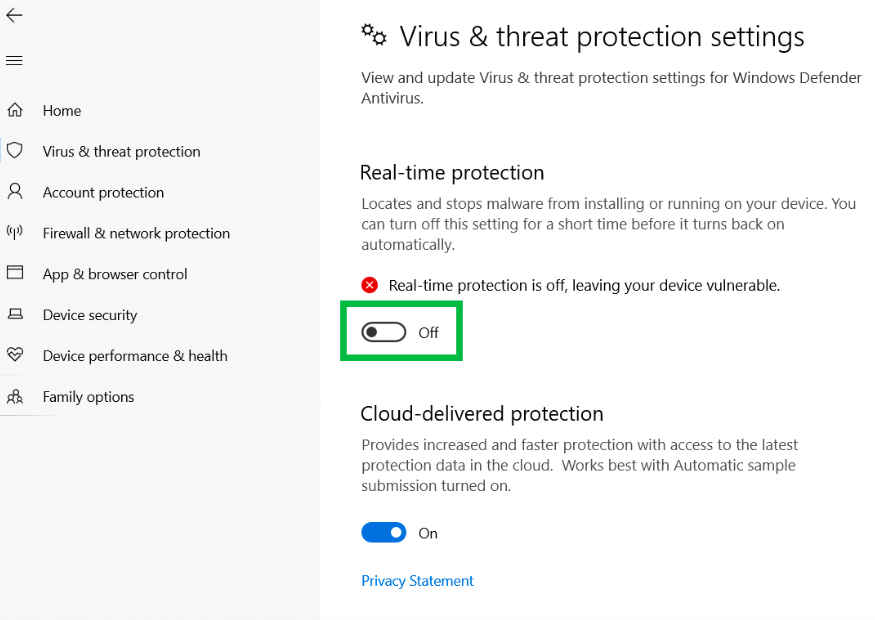
Method To Download A Software From Get Into PC
- Step 1: From any web browser, open the website of ‘getintopc.com‘.
- Step 2: Look out for the desired software from the search bar.
- Step 3: Click on the software to download it.
- Step 4: An article describing all the information regarding the software is displayed on the screen.
- Step 5: Go through the article. There’s a download button in the middle of the article along with a passcode. Click on the option of ‘Download’. It will redirect you to the next page.
- Step 6: Wait for a few seconds and the software installation process will start on its own.
| Note: There’s no surety of finding the desired software on this website nor there’s any list of the cracked software version. Websites of the third party simply register their software in Get Into PC. You can get it in the form of a blog too. |
Also Read: Coherent Tips To Transfer Photos From iPhone To PC
Legality Of Get Into PC
The most important and contradictory issue is ‘whether Get Into PC is legal’. Well, according to us it’s not a legal site. All the listed software that you see in Get Into PC is illegal. The software faces copyright infringement issues. The guidelines published by the government and the Copyright Act clearly state that if any person uses such sites, they can be jailed for up to 6 months along with a payable fine.
Pros & Cons Of Using Get Into PC
| Pros | Cons |
| The files and software available on this site can be used for free. | This website can download viruses and malware on your PC. |
| The available software consists of premium features. | It’s illegal to use and violate the guidelines of the Copyright Act. |
| The server of GetIntoPC is so fast that you can download any software within a few seconds. | At times, the desired software fails to download. |
| This site will never ask for any password or credit card details. | The listed software is almost corrupted. |
| You can get almost any application or software cracked version from this site. | A few listed software available on this site is just for testing. Therefore, you can’t download them. |
Conclusion
Now you got a brief on ‘Is downloading from Get Into PC safe’. Using this site is illegal and we never aim to promote it in any way. Think wisely before you decide to download software from Get Into PC.
Frequently Asked Questions (FAQs)
Q) What are the security concerns towards Get Into PC?
Ans: The security of downloading software from such websites cannot be guaranteed. These websites demand that you first turn off Windows Defender and Anti-Virus before you can download any software. However, you might also download malware that can damage your PC along with the software. Get Into PC is therefore dangerous to utilize in terms of malware and virus protection.
Q) What risks can be considered while downloading software from Get Into PC?
Ans: Viruses and copyright content can be found on websites that offer free and cracked versions of software and programs. When you visit a pirated website, there will be traffic, and that is when hackers reach your computer. They’ll hack your computer if you download anything from their sites.
]]>To start an online business on Meesho, you should know how does the Meesho Supplier Panel work because it can help you in uploading the catalog. If you are a beginner, this article will surely help you to start a business on Meesho with a great beginning.
Catalog Section Definition: Understand How Does The Meesho Supplier Panel Work
The catalog is the product list uploaded by the seller. It’s on you if you are willing to upload just one single catalog or in bulk via a CSV file. One catalog can contain a minimum of 1 product and a maximum of 9 products. Remember, the products uploaded in one catalog must belong to the same category. For instance, to sell 8 jackets you have to upload all 8 jackets into one catalog. To sell 4 jackets and 6 sweaters, you need to upload 2 catalogs, one for the jackets and the other for the sweaters. Uploading a catalog is a crucial step in learning how does the Meesho Supplier Panel work.
How does The Meesho Supplier Panel Work For Uploading Catalog
You can upload as many catalogs as you want on the Meesho Supplier Panel. The time since you uploaded the product catalog, it will remain as a live post for 72 hours.
- Step 1: When you upload any catalog, firstly you need to choose the category of the catalog.
- Step 2: Afterward, upload the images of the product.
- Step 3: Try uploading more than one picture of a single product to provide a better view of the products to the customers.
- Step 4: Follow the image guidelines of the Meesho Supplier Panel.
- Step 5: Fill in the details of the product such as GST – Goods and Services Tax , price, size, etc.
- Step 6: Include at least 3-4 products in each catalog. This way, you can enhance the probability of getting more orders.
- Step 7: It’s suggested to upload 5-7 catalogs while starting an online business on Meesho.
- Step 8: Review all the guidelines of the Meesho Supplier Panel before uploading the catalogs.
Also Read: Google Launches Google Shopping Targeting ECommerce
How Does The Meesho Supplier Panel Work To Get More Orders
As soon as your catalog becomes live for the customers on Meesho, approximately 11 crore Indian customers will be able to see and purchase your products.
We are providing you with a few tips that can help you to increase your product sale:
- Upload More Than One Catalog: If you upload at least 5-7 catalogs, you’ll start getting orders on Meesho. The number of catalogs is directly proportional to the number of orders.
- Set The Correct Price Of The Products
- If you want to set the correct price of the products listed in the catalogs, first find out the related cost and profit margin.
- Check out the price of competitive brands and set your product price accordingly.
- Use The Tool Of Price Recommendation: To find out the competitive price of your products, you should use the price recommendation tool. It will enhance your product visibility and sales.
- Follow The Right Trend: Buyers look for the products that are trending these days. Therefore, you should go for the products that are trending at present.
- Select the program of NDD i.e. Next Day Dispatch: Sellers usually sign up for the NDD program of Meesho to increase the sale of their products. Products that are signed up by the NDD program gain extra visibility.
How Does The Meesho Supplier Panel Work For Delivery And Payment Status
If a customer purchases your product, you’ll receive an email for the same. To check the status of the order, you can always visit the Meesho Supplier Panel. The delivery charges on Meesho are the lowest as compared to the other online business sites. The logistic partners of Meesho will pick up the product from the supplier and deliver it to the customer’s address. For fulfilling the order placed by the customer, follow the steps mentioned below:
- Step 1: Accept the order placed by the customer
- Step 2: Download the label of the product and manifest it
- Step 3: Pack the ordered product and paste the required label on it
- Step 4: Give the product to the Meesho logistic partners so that they can deliver it to the customer
- Step 5: Sign up for the NDD program. Meesho does not charge any commission from the suppliers
- Step 6: The payment will be directly deposited to the bank account after the 7th day of the delivery
- Step 7: To check the future and deposit payments, visit the Meesho Supplier Panel
Also Read: How To Share Amazon Cart: Amazon Amazing Hack
16 Mandatory Steps About ‘How Does The Meesho Supplier Panel Work’
Being a Meesho Supplier, upload at least 5-7 catalogs for enhancing the catalog’s visibility, manage product payments, etc. Such tasks can be easily accomplished by accessing the Meesho Supplier Panel. But how does the Meesho Supplier Panel Work? Here are the basic steps that you can follow to access the Meesho Supplier Panel:
- Step 1: Using any web browser installed on your device, open ‘supplier.meeshosupply.com‘.
- Step 2: Enter the required credentials such as email address and password.
- Step 3: To upload catalogs in bulk, select the option of ‘bulk upload catalogs’. For uploading a single catalog, select ‘upload single catalog’.
- Step 4: Use the ‘Image bulk upload tool’ for creating the links of the uploaded image to your product listing.
- Step 5: Select the desired images, upload them, and copy-paste the links that you generated for each image.
- Step 6: Check ‘New orders’ under the ‘Pending’ tab.
- Step 7: Now, either accept or cancel the order.
- Step 8: If you are accepting the order, pack the order by following all the mentioned packaging guidelines of Meesho for its pick up.
- Step 9: As soon as the order is accepted and picked up by Meesho’s logistics partner, you can check the status of the product in the ‘Shipped’ tab. If the buyer cancels their order, the product will shift to the ‘Cancelled’ tab.
- Step 10: Visit the ‘Inventory’ tab of the Meesho Supplier Panel to manage the catalogs. You can get to know the product quantity and demand.
- Step 11: To check on payment details, open the ‘payment’ tab.
- Step 12: For enhancing the visibility of the catalogue, open the ‘advertisement’ tab.
- Step 13: If you want to know which products you should sell, you can use the ‘product recommendation tool’.
- Step 14: For setting up the competitive price of the products, use the ‘price recommendation tool’.
- Step 15: If you are facing issues using the Meesho Supplier Panel, visit the ‘support’ tab to ask for help.
- Step 16: To manage and update the Meesho Supplier Panel, visit the ‘Notice’ and ‘Settings’ tabs of the Meesho Supplier Panel.
Also Read: Online Shopping Apps In India You Should Use
Conclusion
Starting your start-up is a great idea. What’s more great is using Meesho as a platform that gives a boost to the start-up. For this, you should know how the Meesho Supplier Panel work. We have explained every aspect concerning the Meesho Supplier Panel in detail. Still, if you face any issues, you can contact the support team the Meesho.
Frequently Asked Questions (FAQs)
Q) What’s the commission rate asked by Meesho from the suppliers?
Ans: Meesho does not charge any commission from the suppliers for any product. That’s why Meesho is tagged as the most profitable platform for any supplier to sell their products.
Q) Is it good to sell the products on Meesho?
Ans: You can easily sell any product on Meesho because it provides a wide range of options to advertise your product. These promotions can help you to grow your business. But there’s one limitation to it. Meesho does not have many listings, therefore a few products might face issues while competing in the market.
]]>For instance, if somebody says that he’s shifting to the 18th floor, you being a social animal find out where you are in the office w.r.t the floor. Every kind of office has its informal and formal maps, be it a bank, school, college, museum, cathedral, etc. If someone says, I’m going to the A block, being in the same company you know in which direction they’re going. The pandemic ended the office era for a while, which made us realize that our office culture is an oxymoron. It snatched away our office desks, and somewhere our social skills. Humans work better as a node in a network rather than cattle in a pen.
Also Read: Best Coworking Spaces In Mumbai | Shared Office In Mumbai
Why Is There Need For Secret Essential Geography Office?
- A home is considered to be the most stable and constant environment for an individual. Nevertheless, an office plays a crucial role in being a large clock with human hands.
- It’s a fact that people who once never considered returning to the office every morning during the pre-pandemic time are now the ones who now are concerned about their time.
- It sometimes comes like a person itself. They feel travelling to the office is a waste of time and they are the ones who try to attain efficiency in their health and career.
- The stress of handling children of a small age, fulfilling expectations of boss and family, triangulating between the schedule of daycare, etc. Such stressful situations make anyone cry.
- The pressure one faces in the work can be dangerous. That’s why it’s important to vent out your flow of emotions by crying in a secret essential geography office.
- Employees spend half of their daytime in the office. For strengthening the cohesion of the employee with an office, make the employee wear custom badges and the logo of the company that enhances the sense of identity.
- You can opt for customizable lapel pins that provide great quality at affordable rates. WFH can be quite helpful for people with disabilities. It saves them from worthless negotiation. Such situations can be tagged as quite legitimate. Despite everything, we are still returning.
- Maybe not everyone, especially the ones that have a mixed schedule. Nevertheless, the majority section is well aware of it. Such circumstances hike up the stress level and not the salary. Elevators can be stated as the best example of a ‘Secret essential geography office’.
- The secret essential geography office does not make anyone a human icicle. It’s difficult to adjust oneself to the rhythm of home-walk-work-walk-home.
Adding one more point to this monotony; one is not able to move out of the home while working from home because the computer that contains our work material can’t be moved out. - That’s why it does not matter what kind of work a person is engaging in. In the end, every work needs to be done from the same computer, sitting on the same chair for hours, staring at the computer screen.
- Every person expects one or the other thing and if it does not get fulfilled, they cry after finding a perfect place. The kitchen arena is a perfect secret essential geography office on whom one can rely.
Also Read: Apple Plans To Return More Staff To Offices
Conclusion
The secret essential geography office is a place where one can find themselves in peace and can cry their heart out. A person spends half of their day at the office. Holding on to emotions is not possible. If you don’t find a secret essential geography office to cry out loud, it will jump out in the form of anger and frustration that can spoil relations among colleagues. Therefore, you should find a secret essential geography office in a short duration after you get into a job.
]]>When You Follow Someone On Spotify
You can download an infinite number of songs from Spotify. Although you can’t access the song instantly at that moment You have to look out for the song either by searching out the name of the song or the artist who sang the song. To make the search easier, select the ‘Follow’ option provided by Spotify. This option offers direct access to the favourite artist’s album. When you are following an artist on Spotify, you are simply subscribing to their content. Just like YouTube, you’ll be notified by Spotify for a new song or an album launched by the artist. This feature will not let you miss any new updates regarding your favourite artist.
Does Spotify Notify When You Follow Someone To Know The Recent Updates
When you are following an artist on Spotify, you’ll be getting notified of his/ her each update. It can be about their latest song or an album. But there’s an exceptional case with it. You are getting updates from the artist via Spotify, but the artist won’t be getting a notification that you have started following them.
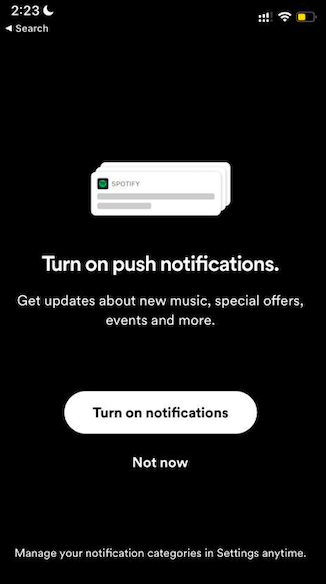
Following Artist On Spotify Via Mail & Push App
The users of Spotify can get a notification through mail & push . For this, all you need to do is to turn on the option of ‘Push and Email Notification’ from Spotify. The steps are quite simple:
- Step 1: After opening the app, direct towards its ‘Settings’.
- Step 2: Select Notifications type eg: “Music & Artist Recommendations” & tap on it.
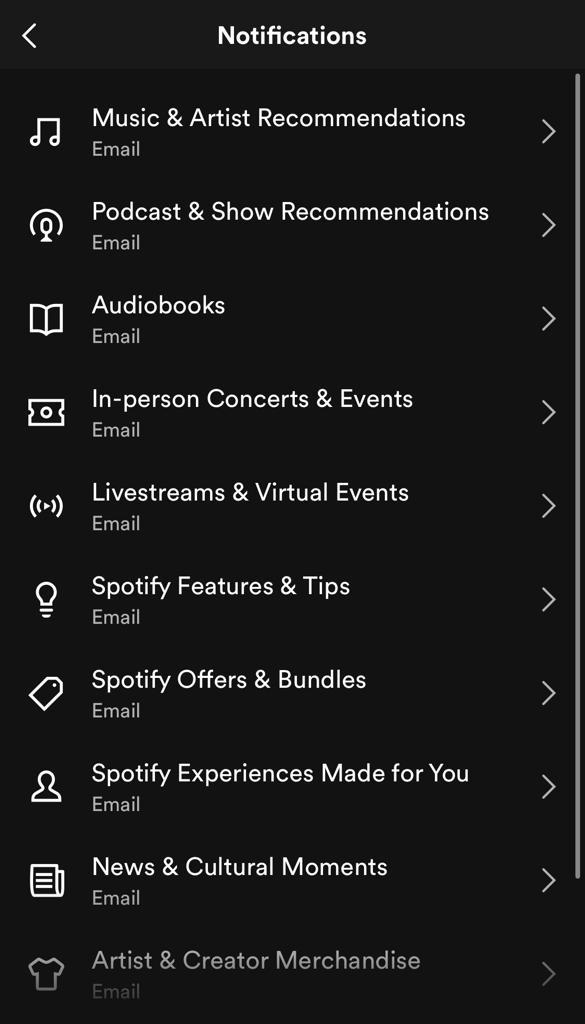
- Step 3: Select option of ‘Push and Email Notification’.
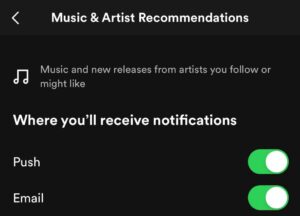
- Step 4: Toggle the switch towards the right side to turn it on and get the notifications on your Mail & App.
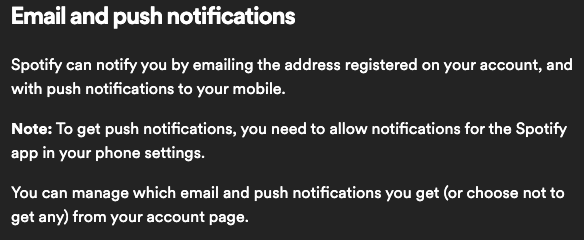
Also Read: WhatsApp Features: How To See Status Without Knowing Them
But, Does Spotify Notify The Artist Or Someone Else When You Start Following Them Through The Mail?
The notifications that you’ll be receiving through the mail will be the same just like you were receiving on the app. For example, If you are following “Arijit Singh” on Spotify and he has launched a new song, Spotify will notify you through the mail and the app. But it will not notify him that you’re following him. Spotify also sends you a security notification through mail regarding a new login activity, duo members, and new family.
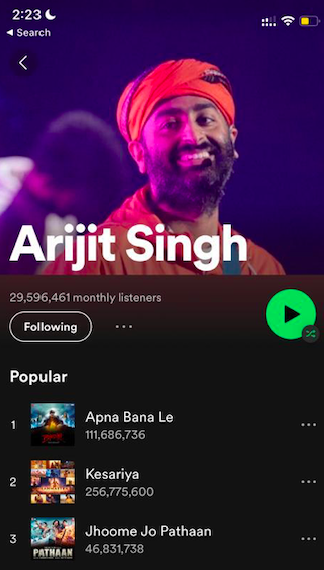
Is It Possible To Follow Someone’s Playlist Secretly?
If you are listening to music on Spotify without following anyone, it’s an anonymous activity that you are conducting on the app. If you aren’t interested in making the artist aware of his/ her followers count, here’s a trick to implement it:
- Step 1: Visit the playlist that you usually listen to the most. Tap on the icon of three dots.
- Step 2: Tap your finger on the option of ‘Share’ and then select the option of ‘Copy link’.
- Step 3: Paste the copied link in the search bar of the app and hit ‘Enter’ to open the playlist. In this way, even after playing the playlist, the artist will not be getting any information about you.
Also Read: How To Download Songs From Spotify
Conclusion
Now that you have got the answer to your question, ‘Does Spotify notify you when you follow someone’. Spotify provides notifications regarding the latest releases when you are following someone. Every day, hundreds of people might be following the artist that you have followed, that’s why such notifications are not being provided by the app. The artist can only see a change in the number of followers that’s it.
]]>
Brief On Picuki
- Photos, profiles and stories on Instagram can be well-edited via Picuki.
- You can use this application regularly to access Instagram.
- Recent stories of the Instagram users that you follow can be seen.
- Instagram posts can be well-edited to post on your Instagram account.
- It’s convenient to check Instagram activities by Picuki.
- Logging into your Instagram account via Picuki does not take much time.
- It’s easy to use Picuki and check who’s up to what.
Anonymity Level Of Picuki
- The anonymity level of Picuki is 100%. Nobody will find out if you have checked their Instagram stories via Picuki.
- You’ll be able to find out who’s using your pictures through the application. There’s no need to worry about people knowing anything related to your account.
- The work of Picuki is highly amazing and the best solution for every Instagram user. Half of the users recently reported that the page of Picuki is not working up to the mark while for others the app is running smoothly.
- The complaints reported are majorly from U.S.A users. To access the features of Picuki, simply visit its official website ‘https://picuki.com’ from any web browser. To know more about Picuki, you should visit the site that contains all the important information regarding Picuki.
Also Read: How To Make Slow-Motion Videos On Instagram
5 Major Benefits Of Picuki
- Accessibility: You can easily access this application anytime and on any device.
- Live Display: There’s no need to wait for so long. Check what’s going on recently on Instagram.
- Enhance Uniqueness: You have multiple widgets to use to enhance your Instagram profile. You can create multiple gadgets. The devices that you can create are a post list, camera, date counter, etc.
- Filter and sizes: You can use the filters of Instagram to add filters to the photos that you want to post by using the description, scope, and other options of the filters. Picuki helps in doing all these things with ease. You have the power to edit the description and title of the photo.
Also Read: Instagram Feature: How To See What You Viewed On Instagram
Reasons Which Leads To Unstable Functioning Of Picuki
The users of Picuki claimed that the admin of Picuki has been hacked therefore, it’s not working. The Instagram admin was hacked but users are unaware of this fact. It affected the page and that’s why it’s not functioning up to the mark. After repairing it, users get their Instagram accounts back. That’s why you don’t have to worry about this. Here are some reasons listed below that explain why is Picuki not working. Is it down?
- The URL of the website is broken. When users tried to open the link of Picuki, they failed. The link is not available. It looks like, the app address is not known. If the site URL is broken then you will not get any results in the Google search
- Picuki was hacked. When a hacker compromises the website and application of Picuki, it does not function appropriately. This is the major cause why the URL of the site is broken.
- No check of privacy by Picuki. It has the identity and privacy of the user. You can’t look for your privacy. If you don’t have a pin or password, it’s difficult to find someone’s Instagram account.
5 Methods That Can Fix The Error
Method 1: Check the status of the Picuki server
Google the status of the Picuki server to find out the reason ‘Why is Picuki not working. Is it down’. If the server of Picuki is down i.e. the status of Picuki is offline, you can’t access Picuki.
Method 2: Remove the Cache of the Web browser
The cache might consist of corrupted files that can disrupt the functionality of Picuki. That’s why it is recommended to remove the cache of the web browser. To erase it, follow the steps mentioned below:
- Step 1: Launch the preferred web browser.
- Step 2: You can see ‘three dots’ present in the top right corner of the screen.
- Step 3: Tap your finger on the option of ‘More tool’. Select the option of ‘clear browsing data’.
- Step 4: Select the duration of time and accordingly select the check boxes of the cached files and images and other site cookies.
- Step 5: Tap on the option of ‘Clear data’.
Also Read: Save Instagram Reels Without Posting — Keep Reels In Drafts
Method 3: Using VPN
If method 2 is not working appropriately, you should try using VPN. Install and use VPN while accessing Picuki from any web browser. This way you can access VPN from anywhere.
Method 4: Check Internet Stability
- The most common and basic cause for the issue of ‘Why is Picuki not working. Is it down’ is the unstable or poor internet connection.
- If the device is not connected to a proper internet connection, it leads to the inappropriate functioning of the app.
- Change the internet connection source and see if it’s working now.
Method 5: Restart the device
If none of the methods is working, restart the device. A restart fixes all the bugs in the device and the app.
Conclusion
Picuki is a great application for accessing Instagram accounts while maintaining the factor of anonymity. Users have recently reported a common issue ‘Why is Picuki not working. Is it down’? We have explained the answers to both questions so that it might get easy for you to fix it with ease.
Frequently Asked Questions (FAQ)
Why does the story of Picuki not work?
The problem might lie in the internet connection. If the Picuki services are not working properly, check if the device is connected to the internet. Afterwards, clear the cache and data of the browser or app.
Why does Picuki not load much?
Many users have reported that Picuki does not load the stories on Instagram. To fix this issue, simply clear the cache of the app or browser through which you are accessing Picuki.
]]>